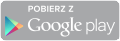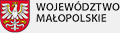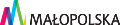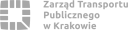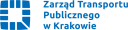FAQ
The most important information about the MKA in questions and answers.
-
What is the Małopolska Agglomeration Card? Hide Expand
MKA is the Małopolska Agglomeration Card system. It is a modern way of accessing the transport offering in Małopolskie Province. It is the system that integrates the existing Krakow City Card and Tarnow City Card systems with services offered by Koleje Małopolskie and Przewozy Regionalne railway companies. The resulting solution provides its users with access to most services related to public transport within the province.
-
Does MKA replace the Krakow City Card? Hide Expand
Owner of MKA card can purchase the same services, which are offered within the Krakow City Card system at prices available to Standard card owners.
-
Does MKA replace the Tarnow City Card? Hide Expand
An owner of MKA card can purchase the same services, which are offered within the Tarnow City Card system (excluding the e-wallet feature).
-
What is iMKA? Hide Expand
iMKA is a mobile application offering you much more than just a physical medium.
We are focusing on modern solutions and we are following the technological trends – that is why the application has the world-class technical background. The application was optimized to work smoothly on all devices.
-
How to authorize iMKA application? Hide Expand
iMKA application needs to be authorized on the device, on which it was installed.
See how to do it step by step:- Download iMKA application from the store dedicated to the device’s system.
- Log in to your system account via mka.malopolska.pl portal by entering the login and password set during the registration.
- Press "Authorize" button next to the device specified during the registration.
- A page will be displayed, presenting a one-time password in form of symbols and QR code.
- Select "Authorize" in the mobile application.
- Enter the code manually or scan the password with QR scanner, and press "Authorize application" option.
- After the successful execution of the above steps, the message “Authorization has been successful. Your application is now fully functional.” will be displayed.
- The user will then have access to all of the application functionalities.
-
Does the application work on each telephone? Hide Expand
The application works on mobile devices – smartphones or tablets – with the following operating systems:
- Android 4.4 and newer,
- Windows Phone 8.1 and newer,
- iOS 7 and newer.
-
What is the cost of downloading the iMKA application? Hide Expand
iMKA application can be downloaded free of charge.
-
What devices can be used to run iMKA? Hide Expand
iMKA application is dedicated to smartphones and tablets with Android, iOS or Windows Phone systems.
-
Do the Krakow City Card machines support MKA? Hide Expand
The network of Krakow City Card machines will recognize the MKA card and allow to purchase and record services from the scope of Krakow tickets on the card.
-
Do the Tarnow City Card machines support MKA? Hide Expand
Tarnow City Card system does not include any machines, but the MKA card is accepted by info kiosks in Tarnow and MKA machines installed in Tarnow.
-
When can the card be collected? Hide Expand
If you visit the Customer Service Point, the card is issued on the spot. If you register through the portal, there are two collection methods – at the Customer Service Point or by mail. Depending on the selected collection method, we will inform you about the card status – when it is awaiting collection in the selected Point or when your personalized card is sent by mail.
-
My card, which had been blocked, has now been found. What can I do? Hide Expand
Blocked card cannot be unblocked. To continue using the Małopolska Agglomeration Card system, you need to order a duplicate card. Remember that a fee is charged for the duplicate card.
-
What is the expiry date for an MKA card? Hide Expand
MKA card is issued for an indefinite time.
-
Where can I check the card number or iMKA application number? Hide Expand
If you have the MKA card, log in to your account and open My Data tab to see your MKA card number. If you have iMKA application, the number of each owned application can be checked in My Data tab in the Applications section.
-
I forgot the password. How can I retrieve it? Hide Expand
Open the account login page and select “I forgot my password” option. Follow the instructions on the screen.
-
null Hide Expand
null
-
null Hide Expand
null
-
null Hide Expand
null
-
null Hide Expand
null
-
null Hide Expand
null
-
null Hide Expand
null
-
null Hide Expand
null
-
null Hide Expand
null
-
null Hide Expand
null
-
null Hide Expand
null
-
null Hide Expand
null
-
null Hide Expand
null
-
null Hide Expand
null